|
|
е…ҲжқҘзңӢзңӢеё®еҠ©ж–Ү件
иҝҗиЎҢе‘Ҫд»Ө rdesktop -h
- -u: user name
- -d: domain
- -s: shell / seamless application to start remotly
- -c: working directory
- -p: password (- to prompt)
- -n: client hostname
- -k: keyboard layout on server (en-us, de, sv, etc.)
- -g: desktop geometry (WxH)
- -i: enables smartcard authentication, password is used as pin
- -f: full-screen mode
- -b: force bitmap updates
- -L: local codepage
- -A: path to SeamlessRDP shell, this enables SeamlessRDP mode
- -B: use BackingStore of X-server (if available)
- -e: disable encryption (French TS)
- -E: disable encryption from client to server
- -m: do not send motion events
- -C: use private colour map
- -D: hide window manager decorations
- -K: keep window manager key bindings
- -S: caption button size (single application mode)
- -T: window title
- -t: disable use of remote ctrl
- -N: enable numlock syncronization
- -X: embed into another window with a given id.
- -a: connection colour depth
- -z: enable rdp compression
- -x: RDP5 experience (m[odem 28.8], b[roadband], l[an] or hex nr.)
- -P: use persistent bitmap caching
- -r: enable specified device redirection (this flag can be repeated)
е‘Ҫд»Өпјҡrdesktop 192.168.5.1
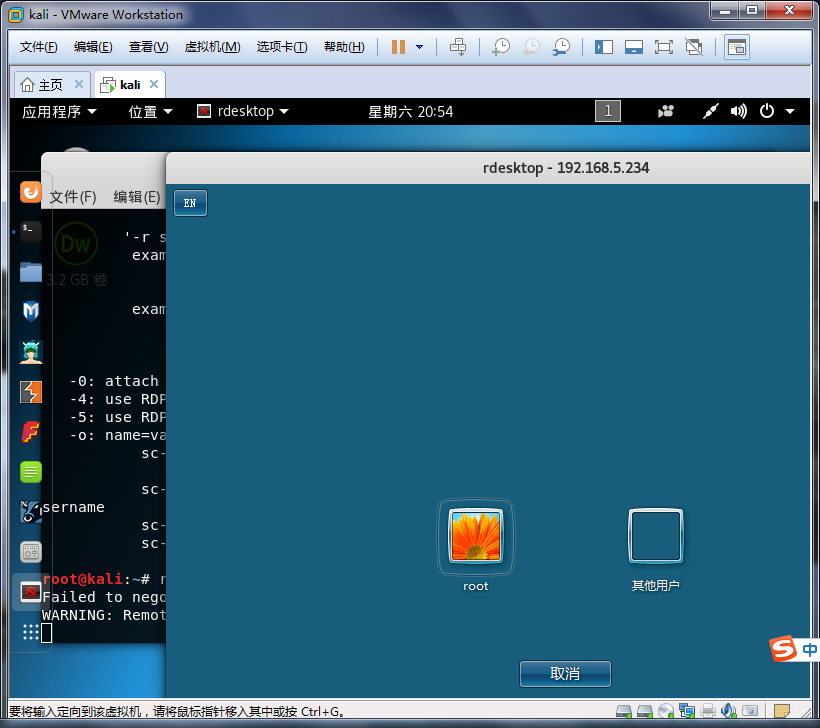
иҫ“е…Ҙз®ЎзҗҶе‘ҳеҜҶз Ғе’ҢиҙҰеҸ·еҚіеҸҜзҷ»еҪ•windows
|
|
|
жңүеҝ—иҖ…,дәӢз«ҹжҲҗ,з ҙйҮңжІүиҲҹ,зҷҫдәҢз§Ұе…із»ҲеұһжҘҡ. иӢҰеҝғдәә,еӨ©дёҚиҙҹ, еҚ§и–Әе°қиғҶ ,дёүеҚғи¶Ҡз”ІеҸҜеҗһеҗҙ
|