|
|
у│╗у╗Ъж╗ўУ«цуџёinput fileТаит╝ЈуА«т«ътЙѕжџЙуюІ№╝їС╗ітцЕт░єтЁХУ┐ЏУАїС║єуЙјтїќсђѓуЏИтЁ│уџёcssТаит╝ЈтѕєС║ФтдѓСИІ№╝џ
ждќтЁѕуюІуюІТЋѕТъютњІТаи
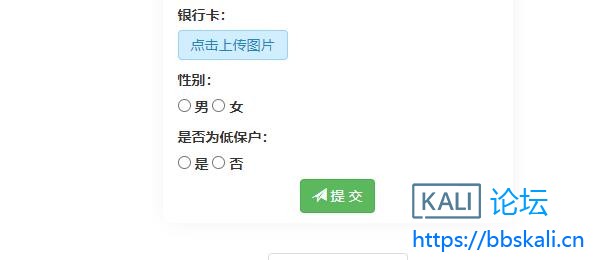
СИіС╝атЏЙуЅЄтљјТЋѕТъю
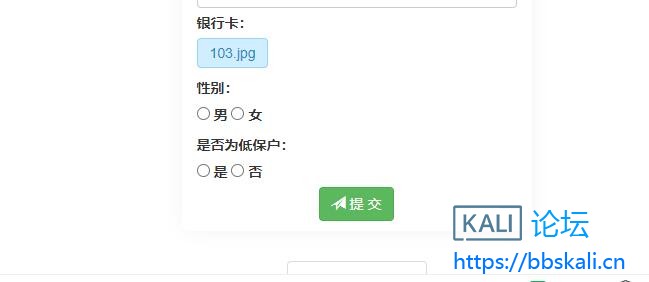
Deom
htmlжЃетѕє
[pre]
<div class="upload-file">
<input type="file" class="input-file" name="image" multiple="true">
<span class="tip">уѓ╣тЄ╗СИіС╝атЏЙуЅЄ</span>
</div>
[/pre]
cssжЃетѕє
[pre]
.upload-file{
position: relative;
display: inline-block;
background: #D0EEFF;
border: 1px solid #99D3F5;
border-radius: 4px;
padding: 4px 12px;
overflow: hidden;
color: #1E88C7;
text-decoration: none;
text-indent: 0;
line-height: 20px;
}
.upload-file span{ //тЇЋУАїТўЙуц║
text-overflow: ellipsis;
white-space: nowrap;
overflow: hidden;
}
.upload-file:hover{ //у«ђтЇЋуџёhoverТЋѕТъю
font-size: 15px;
border-color: rgb(39, 226, 81);
}
.upload-file input[type='file']{
height: 100%;
width: 100%;
position: absolute; //У«Йуй«СИ║у╗Ют»╣т«џСйЇ№╝їСИЇС╝џтй▒тЊЇтѕ░тЁХС╗ќтЁЃу┤а
top: 0;
right: 0;
opacity: 0; //жђЈТўјт║дСИ║0
filter: alpha(opacity=0);
cursor: pointer;
}
[/pre]
тѕЕућеchangeТќ╣Т│ЋУ«Йуй«ТќЄС╗ХтљЇ
[pre]
<script>
var fileInput = document.querySelector('.input-file');
var tip = document.querySelector('.tip');
fileInput.addEventListener('change',function(e){ //уЏЉтљгchangeС║ІС╗Х№╝їжђЅТІЕТќЄС╗ХтљјУДдтЈЉ
if(this.files.length === 1){ //тцёуљєТќЄС╗ХтљЇ
tip.textContent = this.files[0].name;
}else {
tip.textContent = 'ти▓жђЅТІЕ ' + this.files.length + ' СИфТќЄС╗Х';
}
})
</script>
[/pre]
|
|
|
ТюЅт┐ЌУђЁ,С║ІуФЪТѕљ,уа┤жЄюТ▓ЅУѕЪ,уЎЙС║їуДдтЁ│у╗ѕт▒ъТЦџ. УІдт┐ЃС║║,тцЕСИЇУ┤Ъ, тЇДУќфт░ЮУЃє ,СИЅтЇЃУХіућ▓тЈ»тљътљ┤
|